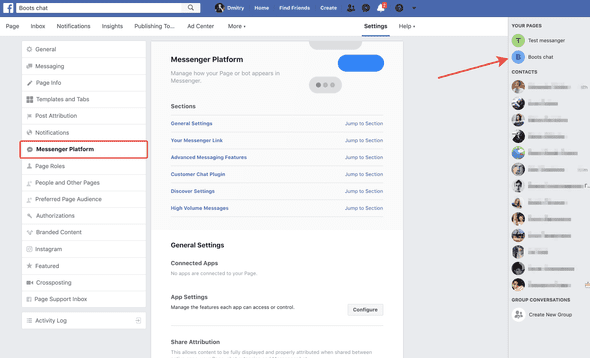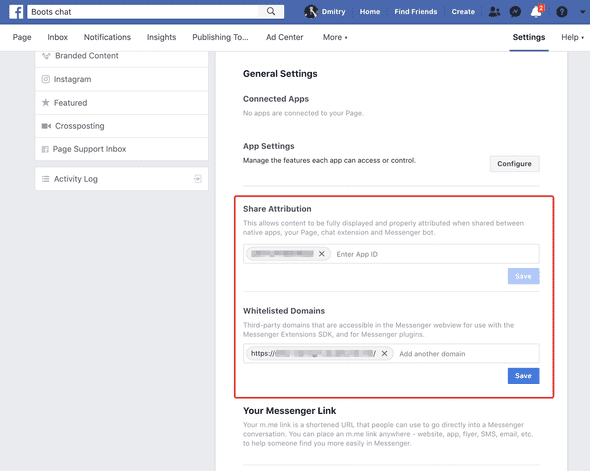Overloaded
Connect your Facebook Messenger Platform to FB page
May 06, 2019
For connect Facebook Messenger with page you need:
- select your facebook
page(pre-created before) - click to settings
- in left menu click to
Messenger Platformitem
- Enter your
App IDtoShare Attributionfield and save - Enter your site domain to
Whitelisted Domainsfield and save

Dmitry Schegolihin writes about his front-end experience for platforms Magento2, Vue Storefront and performance optimizations. I help businesses earn more by developing and optimizing web apps.