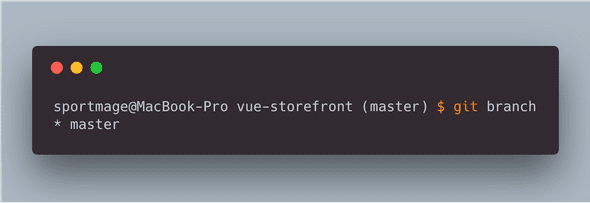Overloaded
Show the git branch in Bash prompt
June 16, 2014
Snippet for show the git branch in Bash prompt like on this screenshot:
Open you ~/.bashrc or ~/.bash_profile and add this snippet:
# Add git branch if its present to PS1
parse_git_branch() {
git branch 2> /dev/null | sed -e '/^[^*]/d' -e 's/* \(.*\)/(\1)/'
}
if [ "$color_prompt" = yes ]; then
PS1='${debian_chroot:+($debian_chroot)}\[\033[01;32m\]\u@\h\[\033[00m\]:\[\033[01;34m\]\w\[\033[01;31m\]$(parse_git_branch)\[\033[00m\]\$ '
else
PS1='${debian_chroot:+($debian_chroot)}\u@\h:\w$(parse_git_branch)\$ '
fiIs meant to replace the default prompt definition:
if [ "$color_prompt" = yes ]; then
PS1='${debian_chroot:+($debian_chroot)}\[\033[01;32m\]\u@\h\[\033[00m\]:\[\033[01;34m\]\w\[\033[00m\]\$ '
else
PS1='${debian_chroot:+($debian_chroot)}\u@\h:\w\$ '
fi
Dmitry Schegolihin writes about his front-end experience for platforms Magento2, Vue Storefront and performance optimizations. I help businesses earn more by developing and optimizing web apps.