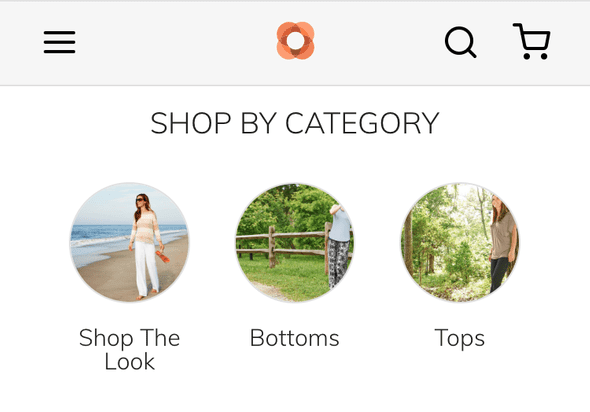Overloaded
PWA Studio - installation the Venia theme concept.
January 06, 2019
git clone https://github.com/magento-research/pwa-studio.git
cd pwa-studio
npm install
cp packages/venia-concept/.env.dist packages/venia-concept/.envIn the .env file set the value of MAGENTO_BACKEND_URL to the URL of a running Magento instance. For my case is the http://m230.test/.
Then execute:
npm run buildSee some validation errors:
Cannot validate queries because the configured Magento backend http://m230.test/ disallows introspection in "production" mode. If you can do so, set this Magento instance to "developer" mode.
The introspection query to http://m230.test/graphql failed with the following errors:
- GraphQL introspection is not allowed, but the query contained __schema or __type
- Max query depth should be 10 but got 11.
The current default backend for Venia development is:
https://release-dev-rxvv2iq-zddsyhrdimyra.us-4.magentosite.cloud/
The configured MAGENTO_BACKEND_URL in the current environment is
http://m230.test/
Consider updating your .env file or environment variables to resolve the reported issues.Setup the developer mode for your magento instance:
bin/magento deploy:mode:set developerAfter setup the developer mode we try to again execute build:
npm run buildSee another errors:
/Users/sportmage/workspace/pwa-studio/packages/venia-concept/src/queries/getProductDetail.graphql
37:25 error Cannot query field "fashion_color" on type "SimpleProduct" graphql/template-strings
/Users/sportmage/workspace/pwa-studio/packages/venia-concept/src/RootComponents/Product/Product.js
48:29 error Cannot query field "fashion_color" on type "SimpleProduct" graphql/template-strings
✖ 2 problems (2 errors, 0 warnings)
These errors may indicate:
- an out-of-date Magento 2.3 codebase running at "http://m230.test/"
- an out-of-date project codebase whose queries need updating
Use GraphiQL or another schema exploration tool on the Magento store to learn more.This happens because you’re running against a Magento instance that has no Venia sample data and because the Venia GraphQL queries for product options fashion_color and fashion_size are hardcoded.
Related issue
For fixed need to install the Venia sample data:
chmod +x pwa-studio/packages/venia-concept/deployVeniaSampleData.shThen execute the setup:upgrade for your magento instance:
bin/magento setup:upgradeUpd:
And i am have issue with setup on stage with Docker:
For fix need install additionally envalid package before npm run build:
npm install envalid
Dmitry Schegolihin writes about his front-end experience for platforms Magento2, Vue Storefront and performance optimizations. I help businesses earn more by developing and optimizing web apps.